Simple, Intuitive, Fun way to learn new languages
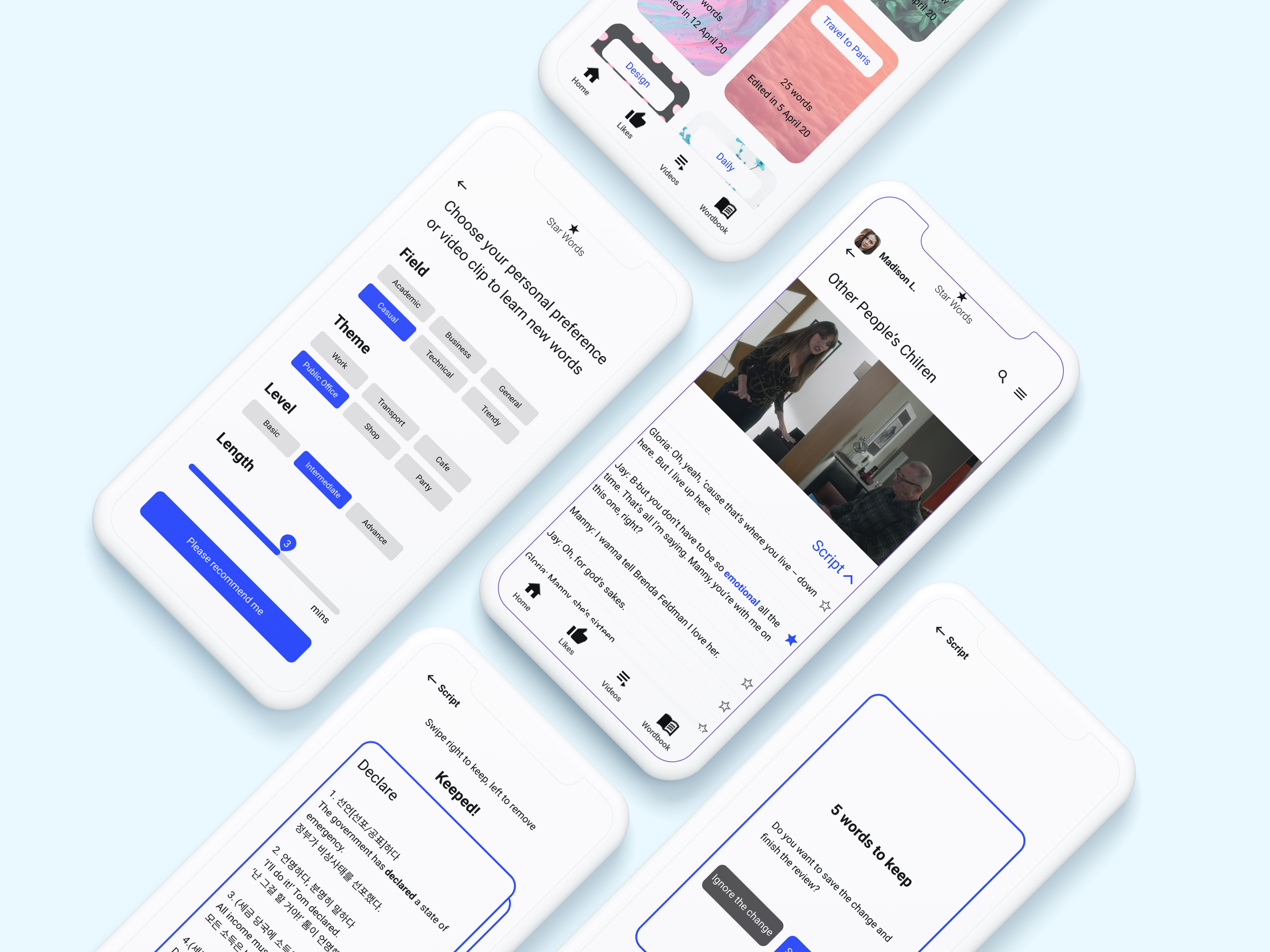
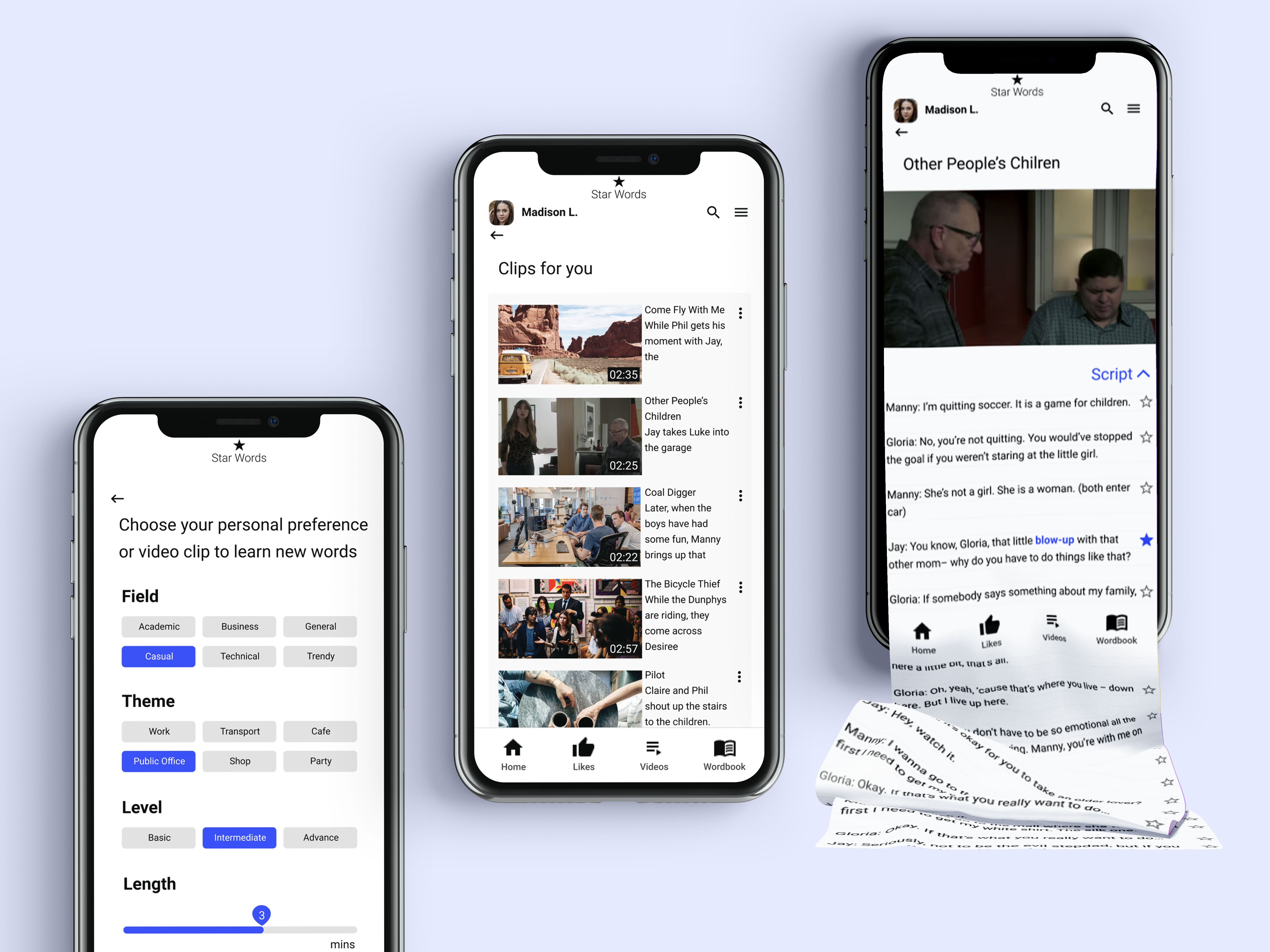
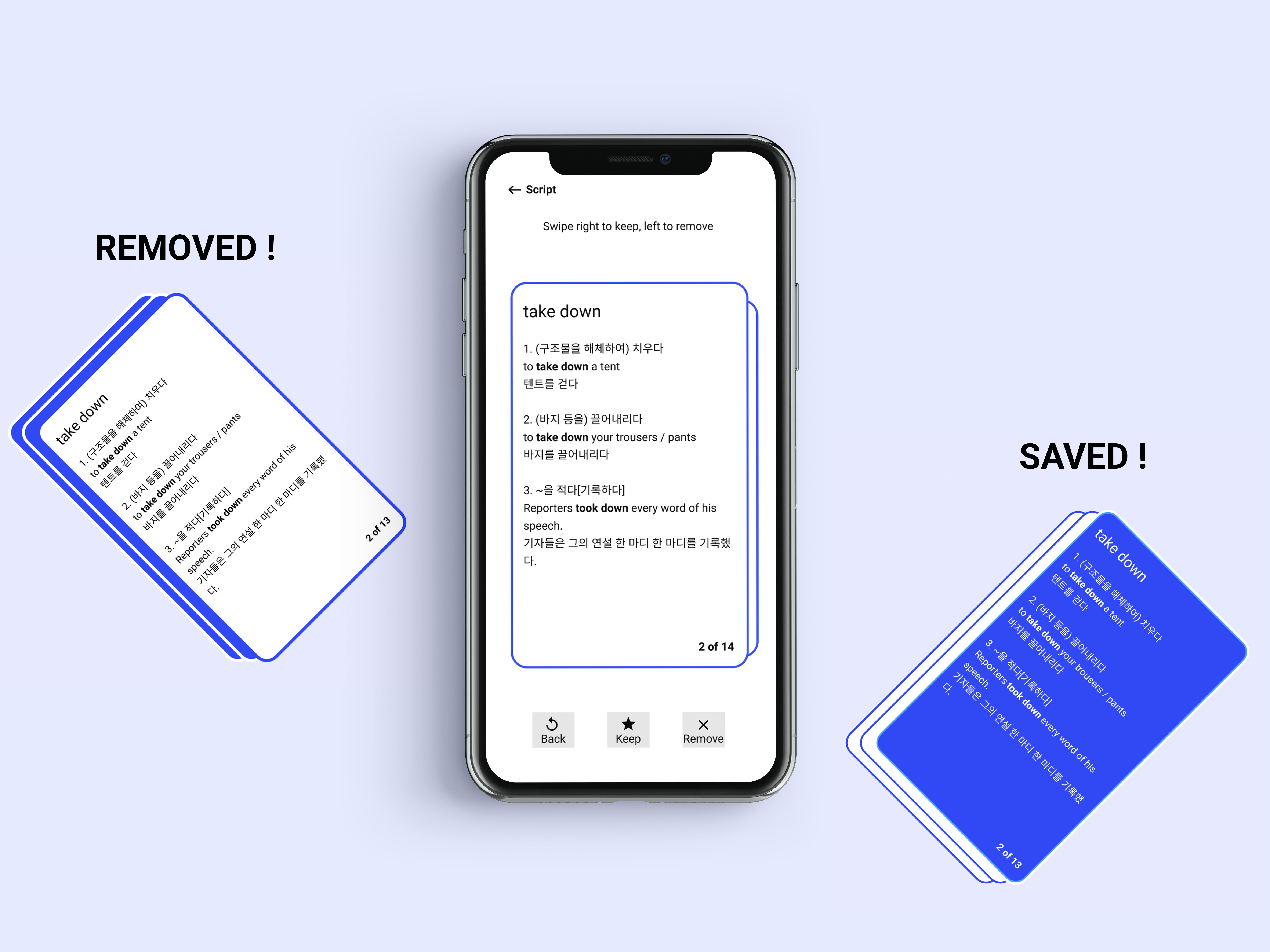

This is a really good idea and I enjoyed it.
It encourages interaction.
Be careful with grammatical errors in the app
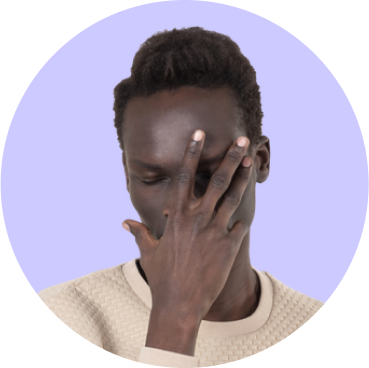
To increase retention, I would add something that allows users to practice by quizzing or having to fill in incomplete sentences.

I would love if the navigation bar had labels, which would help me navigate the app!
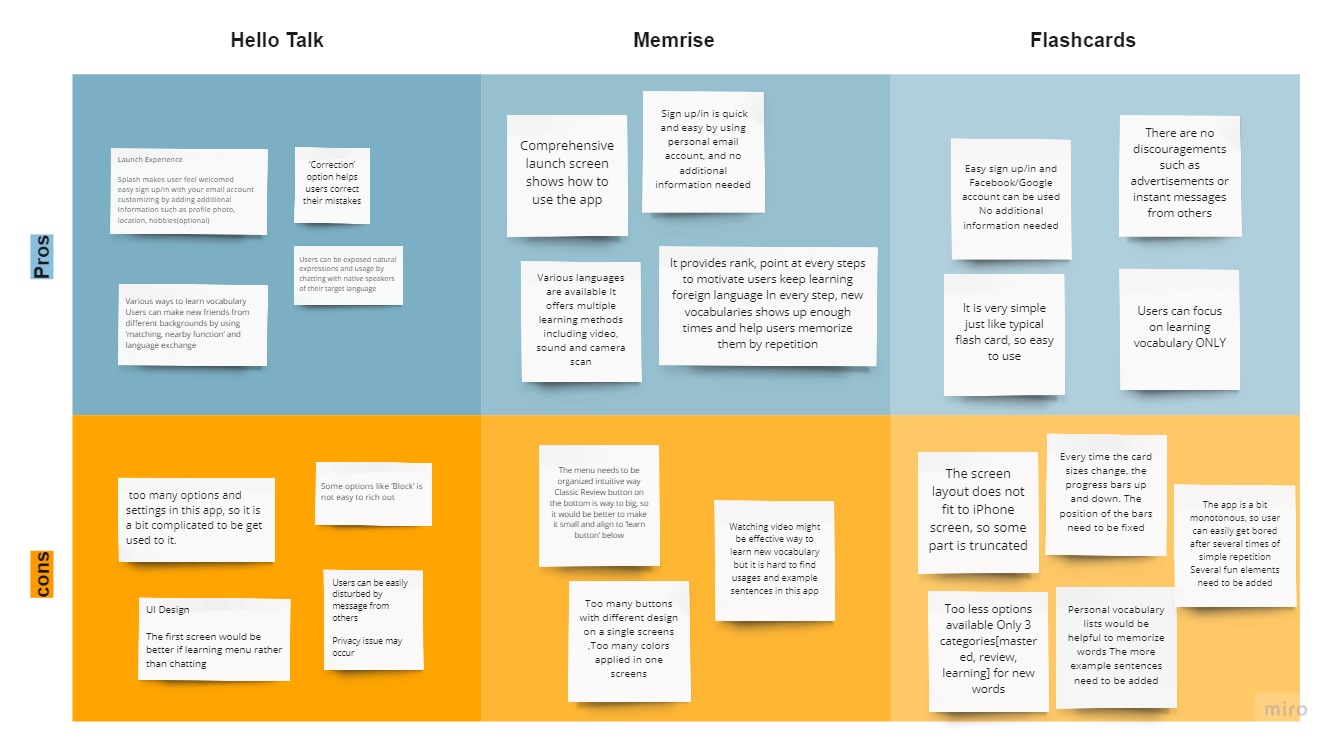
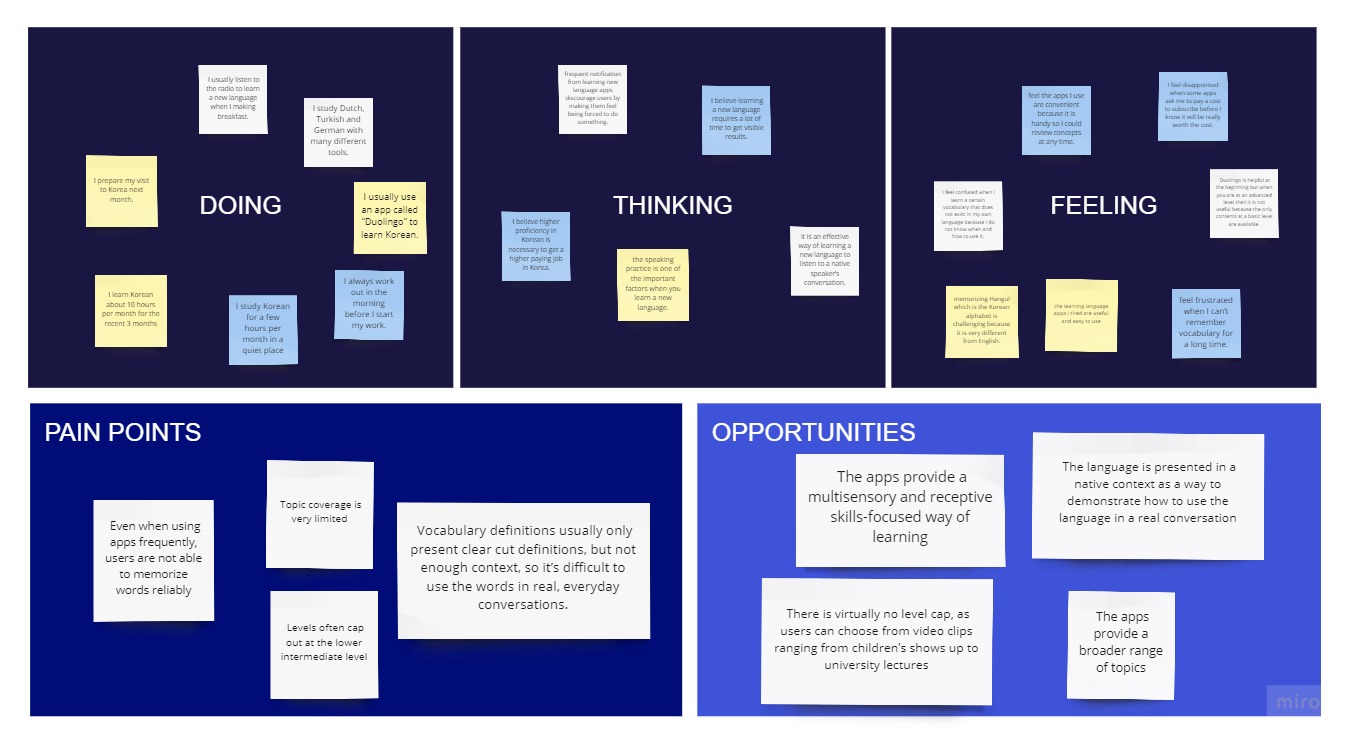
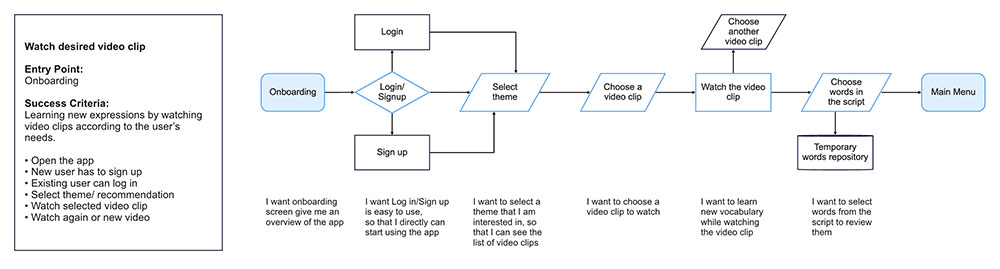
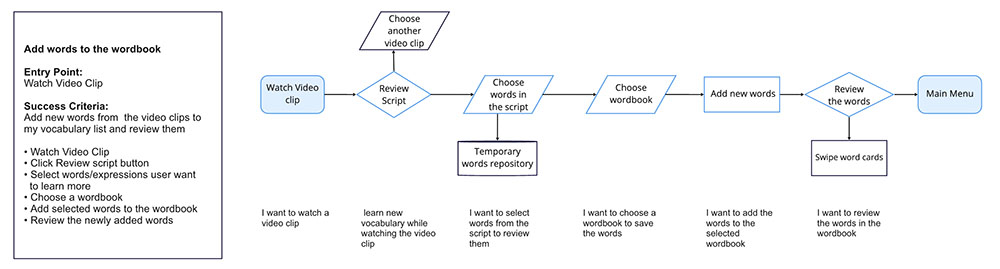
Our goals for the testing were to:
1) Test the usability of the two main features of the StarWords apps
2) Test the discoverability and usability of the overall progression of tasks
3) Learn about users’ behaviors, especially around how they interact with the prototypes
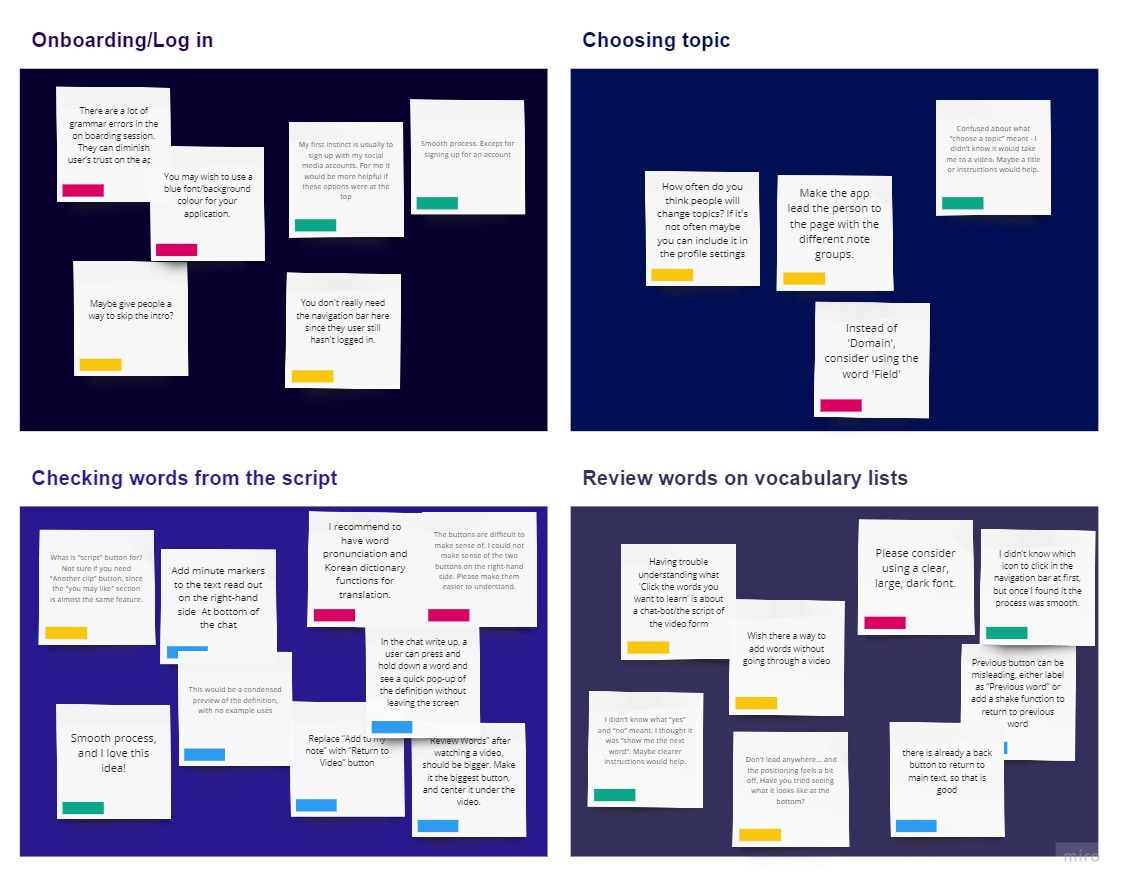
Summarized findings and recommendations:
1) Certain impracticalities related to the buttons should be removed by labeling on each button to indicate it’s function to the user.
2) The title of each screen and an information label on the navigation bar are both necessary to make the app more user-friendly.
3) I should take care to avoid grammatical errors because it can diminish the reliability of the app.
Key Finding #1: People don’t always understand what icons indicate
Some test participants didn’t know which icon to click on in the navigation bar at first. However, once they found it the process was smooth. Adding labels on the navigation bar would help users navigate the app more easily.
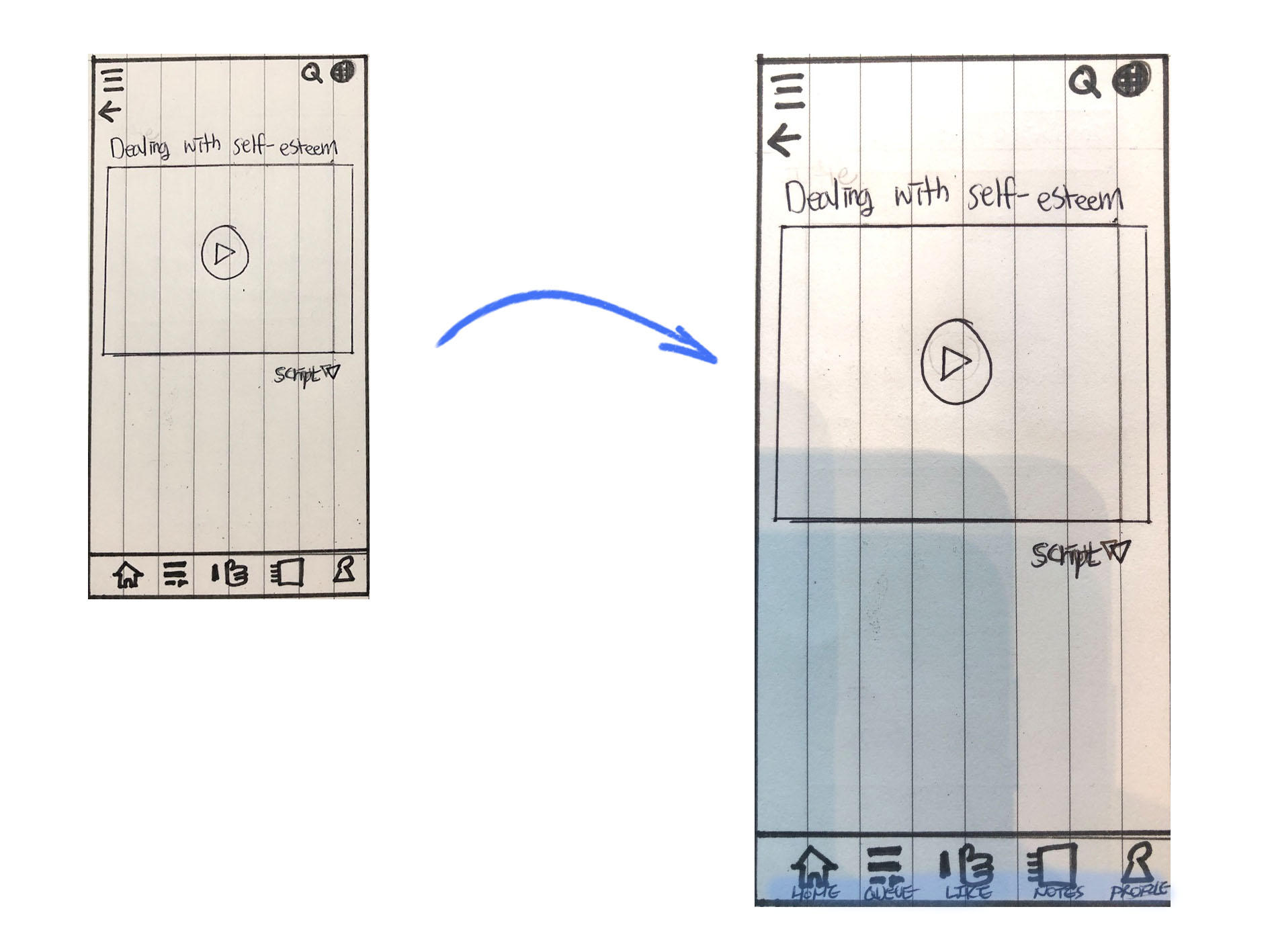
Key Finding #2: Unclear terminology ruins the user experience
Several terms used in the buttons were not clear enough to indicate their function. People got confused about what “choose a topic” meant and didn’t know it would take them to a video. So I changed it and replaced 'Domain' to ‘Fields’ on another screen.
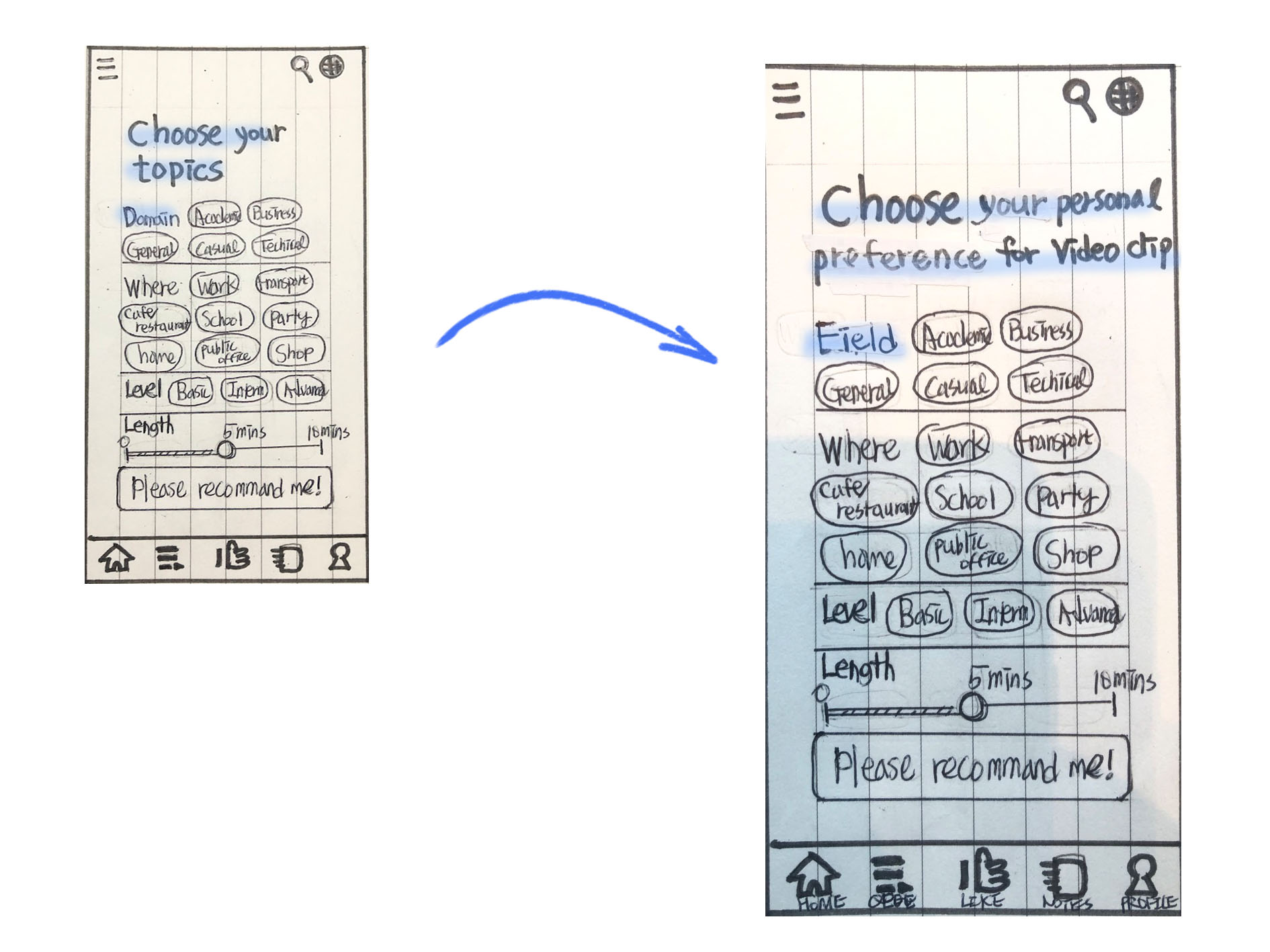
Key Finding #3: the size of CTA buttons affects users’ behaviors
Some users were not sure if they needed the “another clip” button, since the "you may like" section was almost the same feature, and this overlap confused them. I changed the location and size of the buttons to make them work exclusively. (Remove “Another clip” button and make “Review Words” button bigger , Replace “Add to my note” button to “Return to the video” button)
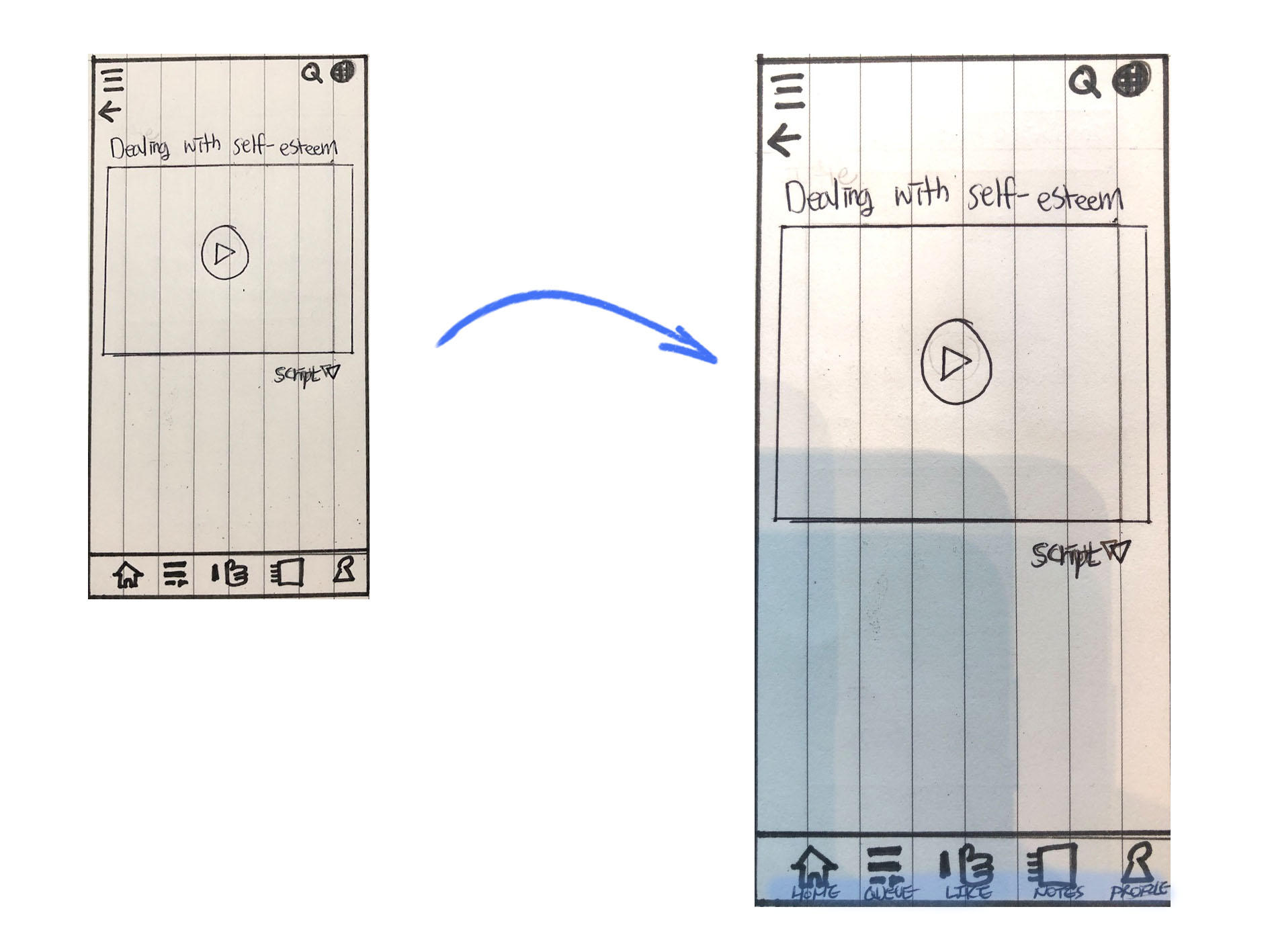
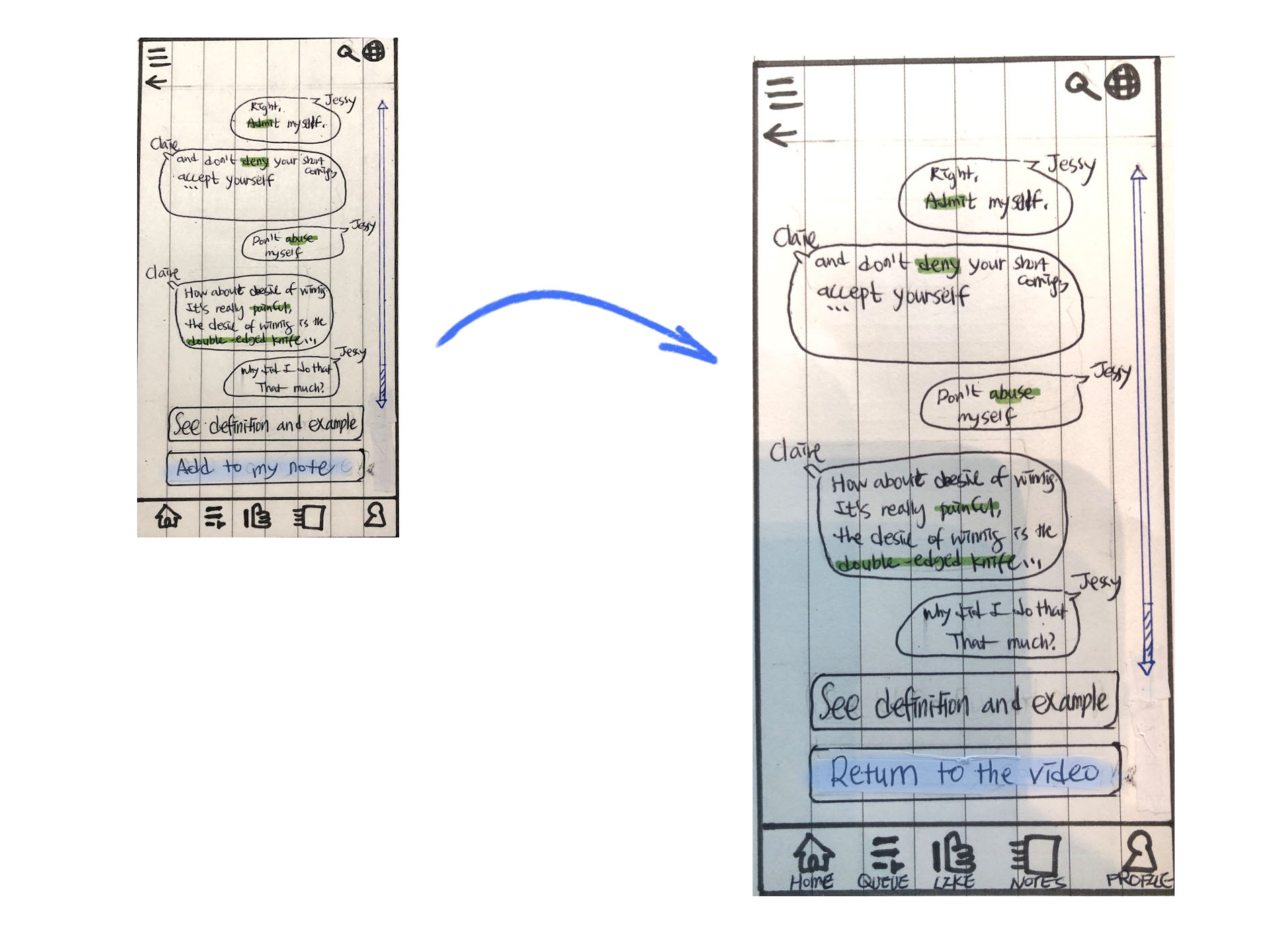
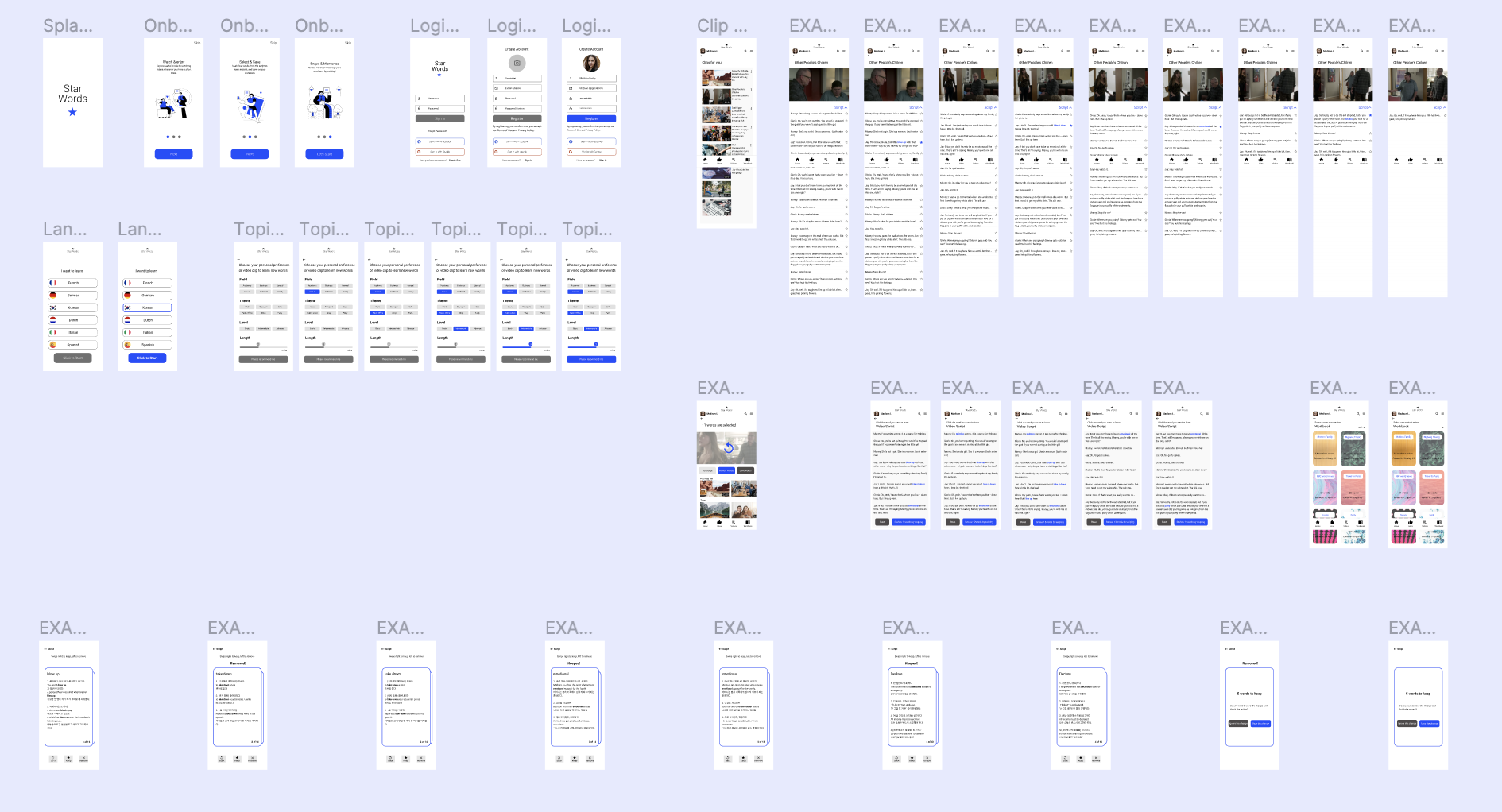
From the start to selecting preference
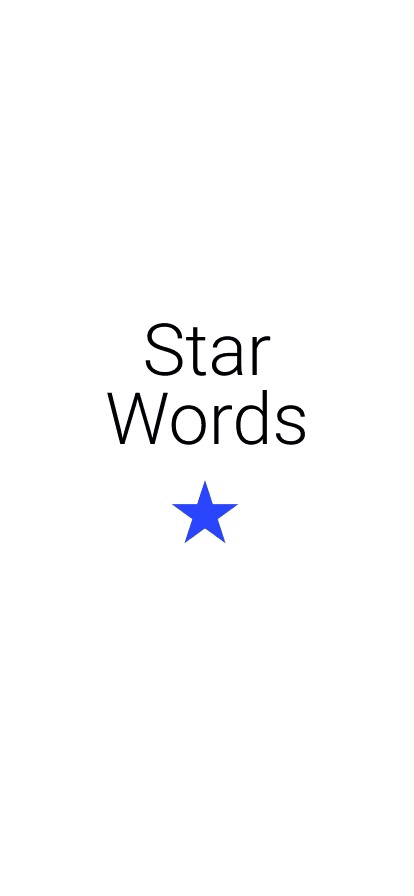
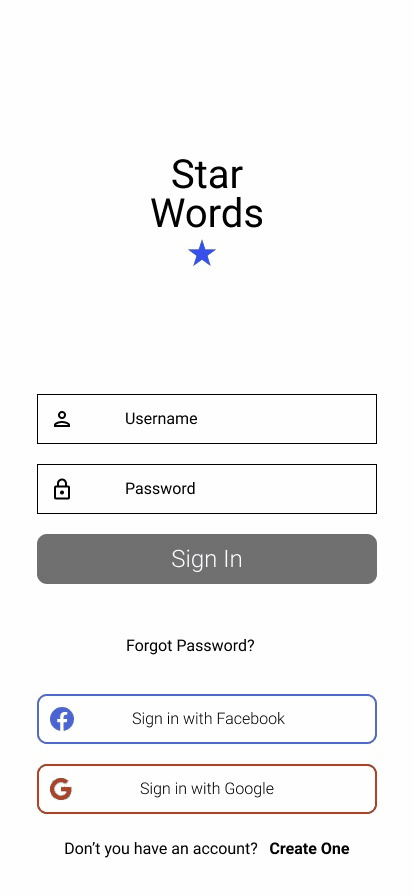
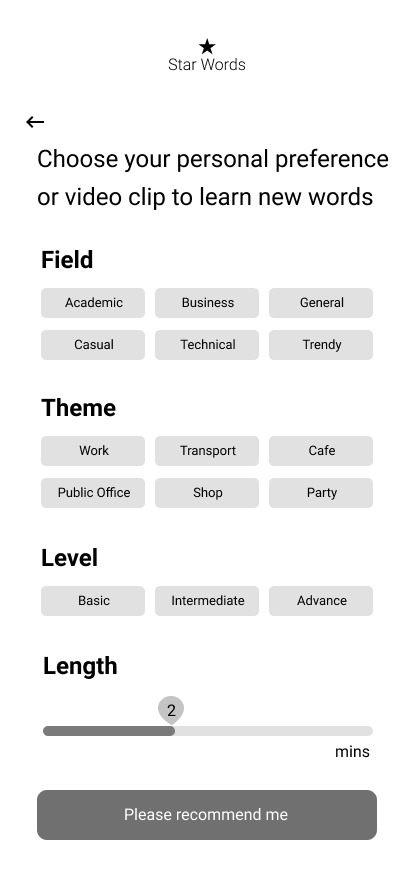
Key Functions with Interaction
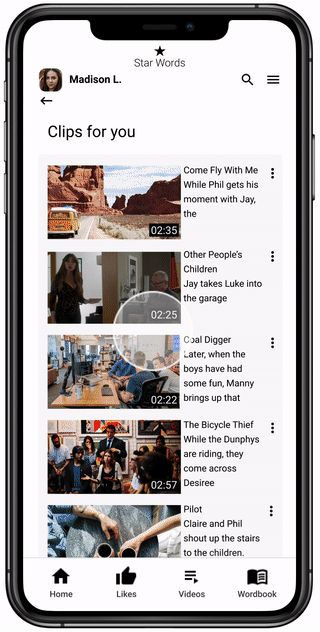
.gif)